價格:免費
更新日期:2020-06-14
檔案大小:574.7 KB
目前版本:1.7.2
版本需求:macOS 10.15 或以上版本,64 位元處理器
支援語言:英語

An elegant, lightweight “Now Playing” utility for Music and Spotify that fits perfectly next to your Dock, displaying album artwork, track details, and compact player controls. Also includes an option to display the current song title, artist, and/or album name in the menu bar.
You paid for a big, beautiful display. Now it’s time to make use of that wasted space on each side of The Dock!

Fully compatible with macOS Catalina (10.15)
• Resizes automatically along with the size and position of your Dock
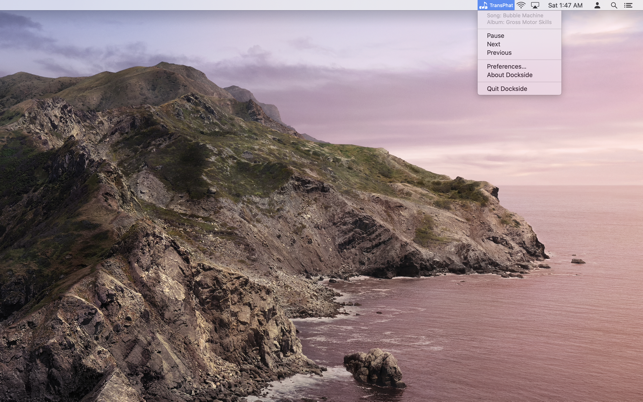
• Minimalist interface remains visible at all times while Music or Spotify is running
• Much less irritating than the standard macOS song change notifications

• Status bar drop-down menu displays song details and provides its own controls
• Option to display song title, artist, and/or album name in status bar in addition to the unique Dockside panels

• Option to hide track details panel
• Option to hide player controls panel

• Option to hide both panels to use menu bar features only
• Option to select from 9 Dock background colors

• Appears/hides automatically when Music or Spotify is launched/closed
• Option to load on login

IMPORTANT: Dockside is optimized for iMac displays with the Dock in the bottom position. Dockside also works just fine on MacBook screens, but you will want to configure your Dock so that there is at least little bit of free space to each side. If you keep your Dock positioned to one side, Dockside will display album artwork and player controls but no track information. Dockside panels will not appear at all if automatic hiding and showing of your Dock is enabled in system preferences. Menu bar display options are always available.
There is no shortage of “Now Playing” apps for macOS, but I think you will find this one to be more refined, efficient, and fun. Enjoy your music!
